This guide is your introduction to the customs and traditions that shape the culture and community of Meridian 59. In the pages that follow, you’ll learn how to share information with other citizens through real-time chat, newsglobes, and Meridian Mail. And you’ll gain a passing acquaintance with some of the land’s permanent residents - friendly and hostile, human and otherwise.
Real-Time Chat
All chat takes place in the Chat Window, located just below the Action Window. Here, you can read and respond to anything said by anyone standing within earshot around you; receive broadcasted messages from other parts of Meridian 59; engage permanent residents in conversation; and get status reports on your own health and well-being, as well as that of others.
SENDING A MESSAGE
You type your messages in the text line, located just under the Chat Window. To send a message, type in the one-word command that indicates what kind of message you’re send-ing, followed by the message itself. When your message is done, press Enter to send it. The possible commands are:
-
Say - The message will be heard by everyone in your general vicinity. For example, if your character name is Lorien, type:
say hello
and press Enter. Everyone around you will see this message appear on their screens:
Lorien says “hello”
While the Action Window is live, you can simply type an apostrophe (*) instead of the word “say,” and type your message:
‘hello
-
Yell - This works just like Say, but the message is delivered with more emphasis, and over a wider distance. If you type:
yell HELP! I’m being devoured by baby spiders.
Everyone around you for quite some distance will see this message on their screens:
Lorien yells “HELP! I’m being devoured by baby spiders!”
As you might expect, a yell can be heard by people who are too far away to hear your more conversational voice.
The shortcut command for Yell is an exclamation point:
! HELP! I’m being devoured by baby spiders!
-
Tell (one person only) - The tell command lets you address your comment to a specific person, or group of people. Either way, your message will be heard only by those you have named. For example, if you type:
Tell Max you’re blocking the doorway.
Max (and only Max) will see this message:
Lorien tells you, “you’re blocking the doorway.”
As a shortcut, you can simply type a period (.) instead of the word “tell:”
• Max you’re blocking the doorway.
-
Tell (one person with two- or three-word name) - If the intended recipient has a two- or three-word name, you only need to type enough of the name to identify the person you’re talking to. For example, to send a message to Jane Grey, you probably only need to type “Jane,” unless there’s also a Jane Austen in the area. (In this case, “Jane G” should be enough to get the message to her.) If the first word of a name is very common - say, Lady Jane Grey - you will probably need to type all three words to ensure delivery.
Whenever you type a name that includes a word space, be sure to put quotes around the name:
tell “Lady Jane Grey” I found your fan.
-
Tell (talking to a selected group) - When you create a group (more about how to do this later), you give it a name. To send your message to everyone in a group called Thorin, type:
Tell Thorin let’s meet at the fountain in Tos.
Now, everyone in the group you’ve created called Thorin - whether it’s two people or twenty, and no matter where they are in Meridian 59 - sees the message:
Lorien sends, “let’s meet at the fountain in Tos.”
-
Broadcast - This command sends the message to everyone who is currently present on your Meridian 59 server - the yell heard round the world, as it were. If you type:
Broadcast I’m auctioning off chain mail armor in the Barloque Inn in 10 minutes.
Everyone now logged onto the same server you are will see:
Lorien broadcasts, “I’m auctioning off a chain mail suit in the Barloque Inn in 10 minutes.”
Broadcasting is the equivalent of shouting very loudly. It’s a major physical effort, so every time you broadcast, you deplete half your maximum your mana points. Most Meridian citizens regard broadcasts as a rude intrusion, and will not appreciate your message unless it is of very great general interest or urgency.
-
Emote - With this command, you can convey to others that your character is taking some action. To use it, type emote, followed by the action:
emote bows deeply.
and press Enter. Everyone around you now sees this message:
Lorien bows deeply.
There are a lot of creative ways to use this command!
GROUP COMMUNICATIONS
When you’re traveling along the road, or sharing a drink and a heated discussion in a pub, or having a high-level discussion in a guild meeting, you may find it helpful to address a selected group of people at the same time, without outsiders listening in. Meridian 59 citizens have tremendous power to create such conversational groups.
There are two ways to create, change, and disband groups. The first is through the Group Configuration window. Select Modify Groups from the Actions Menu at the top of the World Window to view this window:
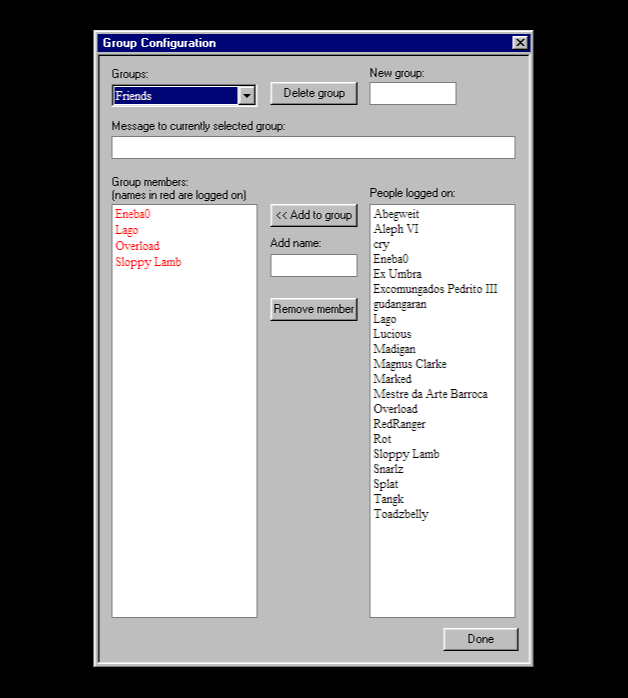
You can also create, change, and disband groups by typing commands at the text line. Here’s how to create and modify groups, using both methods:
-
Creating a New Group - To do this from the Group Configuration window:
-
Bring up the Group Configuration window. Type the name of your new group in the New Group text line at the top right of the window, and press Enter.
-
Move to the People Logged On list at the lower right. Highlight the name of the first person you want to include in your group, and click Add To Group This name will be transferred over to the Group Members list on the lower left.
Return to the People Logged On list, find the next person’s name, and repeat. Do this until you have transferred the names of everyone you want to include in your new group.
Or, as an alternative: If you know a group member’s precise character name, simply type it into the Add Name text box, and press Enter. You can also add the names of off-line people this way.
-
When your new group is complete, click Done to leave the Group Configuration window and save your new group.
To create a new group from the text line, tуре ngroup (or newgroup), and the group’s name:
ngroup Friends
Press Enter. This sets up a group called “Friends.”
-
-
Talking To a Group - To send a message to everyone your new group, type:
Tell Friends let’s meet at the fountain in Tos.
Now, everyone in the group called “Friends” - whether it’s two people or twenty, and no matter where they are in Meridian 59 - sees the message:
Lorien sends, “let’s meet at the fountain in Tos.”
-
Adding Members to a Group - Once you’ve set up your group, you keep adding people to it. To do this, return to the Group Configuration window, and follow Step 2 of Creating A New Group, just above.
You can also add people to an existing group from the text line by using the addgroup or agroup command. Type:
agroup friends rick priscilla mike
and press Enter. This adds Rick, Priscilla, and Mike to the group called “Friends.”
-
Deleting Members From a Group - To remove people from a configuration group from the Group Configuration window:
- Select Modify Groups from the Actions Menu to bring up the Group Configuration window. The text box in the upper right of this window shows a list of your current communication groups.
Click the arrow just to the right of this text box to move to the group you want to modify. The current list of group members appears in the Group Members box, below left.
- Move to the Group Members list, and find the name of the person you want to delete. Click Remove Member to delete this name.
- If you have other people to delete, repeat Step 2 to remove them as well.
- When you are finished, click Done to save the changes and leave the Group Configuration window.
You can also delete people from an existing group from the text line by using the group or delgroup commands. Type:
delgroup friends mike tom
and press Enter. This removes Mike and Tom from the group called “Friends.”
-
Eliminating a Group - To completely disband a group, go to the Group Configuration window, highlight the group name, and click Delete.
-
Viewing a List of Current Groups - To view a list showing all the currently active groups, simply select Modify Groups from the Actions Menu. The text box at the upper right corner of this window shows a list of the currently active groups. Click the arrow just to the right of this text box to view the rest of this list. When you’re finished with this list, click OK to put it away.
To view this list from the text line, type ag and press Enter.
-
Listing All Members of a Single Group - To see who’s currently in a specific group, just select Modify Groups from the Actions Menu to bring up the Group Configuration window.
The text box at the upper left of the window lists all the currently active groups. Click the arrow just to the right of this box to scroll through the list. Stop when the group you’re inquiring about appears in this box.
All the current members of this group now appear in the Group Members box at the lower left of the window. Click Done to leave this window when you’re finished.
To view the list called Friends using text line commands, type:
ag friends
and press Enter. Some of the names on the list may appear in red. These are the group members who are currently logged on.
MAKING YOUR COMMUNICATIONS BOLD AND COLORFUL
You can choose to display your text messages in black, red, green or blue lettering; or type in italic, bold, or underlined letters. It’s just a matter of adding a tilde (~) and one-letter command in front of your message. Here’s an example:
say ~g hello!
Because ~ g is the one-letter command for green text, everyone in your area would see your message as usual:
Lorien says, “hello!“
but it would appear in green letters!
Any color or style changes you make apply only to the current message. Your next message will return to your default color and type style. To change these default settings, use to the Color command on the Options Menu.
Here are the one-letter commands used to make temporary text changes:
| Command | Color |
|---|---|
| ~k | black |
| ~r | red |
| ~b | blue |
| ~g | green |
| 〜n | return to normal (plain, black text, without style changes) |
| ~B | bold (type again to toggle it off) |
| ~I | italic (type again to toggle it off) |
| ~U | underline (type again to toggle it off) |
USING BODY LANGUAGE
Sometimes, it’s the non-verbals that convey the most information. Here’s how to change your facial expression, so others can see your mood:
- Select an action or a mood - Wave, Point, Happy, Sad, Neutral, or Wry - from the Actions Menu at the top of the World Window.
- You can also type any of the above words as a text line command. For example, to make your character smile, type Happy and press Enter.
TALKING TO PERMANENT RESIDENTS
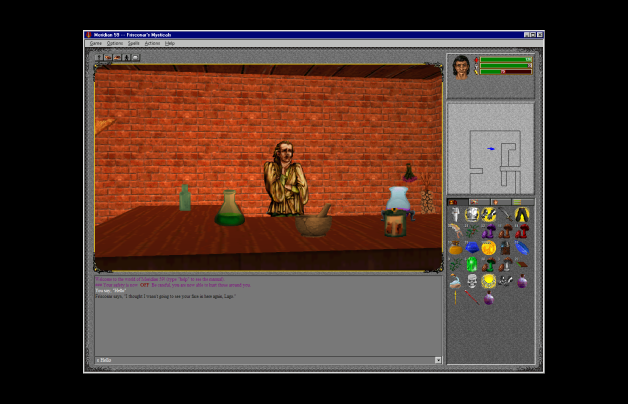
Some of the people in Meridian seem like they’ve been here forever. In fact, they never seem to leave: they’re always there, in the same place, just where you’d expect to find them. Innkeepers, wise men, priestesses, and assorted instructors and oracles in particular have become dependable community fixtures. Because they’re constantly dealing with the public — and the public tends to ask the same questions over and over — you may have to experiment with a different communication style when talking to these folks. Here are some suggestions:
-
Keep your responses to their comments short. One word - perhaps a keyword from one of their previous utterances - often works well enough to keep them talking. For example, if a bartender says, “I hear there is plenty of good fishing at the beach today,” you might respond with a one-word response: “Fishing”.
If you’re lucky (or unlucky, depending on how well you like fish stories), this will lead to a thrilling round of fish tales — where to catch them, what kind of bait to use, and who’s been hanging around the docks lately. Some of these old-timers are fountains of wisdom and useful information, so you might want to listen up, and bait them on with a continuous stream of one-word questions. (Other words to try include “message,” “errand,” and the ever-popular “hint.“) On the other hand, if the barkeep has other fish to fry, he may not choose to chat. In that case:
-
Keep trying. Choose another word from his initial comment — say, “beach” — and try that. Maybe he’ll feel like giving you directions, tide tables, and a weather report. Maybe he’ll go back to drying his glasses. Maybe you should try another subject, or another tavern.
-
If they repeat themselves, it means they didn’t understand you — or didn’t think you said anything worth responding to.
Newsglobes

The newsglobes are a sort of all-purpose information exchange utility serving all of Meridian 59. There are four distinct types of newsglobes scattered throughout the various townships:
- Public Newsglobes - Generally found in outdoor locations and Adventurers’ Halls, these newsglobes are places where you can post and respond to public messages. They are full of useful information, particularly for new citizens.
- Guardian Newsglobes channel communication from the Guardians, a mystic race of powerful beings who are responsible for maintaining the balance of chaos and order in the Meridian universe. (More about them later in this guide:) Their newsglobes, located in inns, offer special news and information to Meridian citizens. You may not respond to them: the channel is one way only.
- Guild Newsglobes are located in guild houses, where they serve as members-only information conduits. Non-members who find their way into a guild house may also have access to the guild’s newsglobe.
- The Guild Charter Newsglobe - This is a special newsglobe located in the Guild Creator’s home. Only guildmasters can post messages here, but if you’re looking for a guild to join, this is the first place to look.
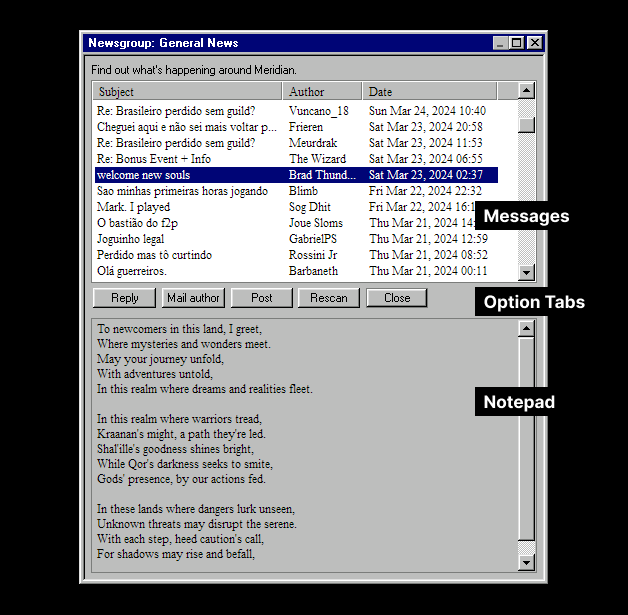
Meridian Mail Service
A third way to reach out and touch someone in Meridian 59 is by sending them mail. This works very much like e-mail you might have encountered in any other universe. You can send mail to anyone who has an account on the same server as you.
lo enter Meridian Mail, type Mail on text line and press Enter; or click the Mail icon on the icon bar (it’s the last icon on right). Either of these commands brings up the Read Mail window, from which you can read, compose, and send mail.
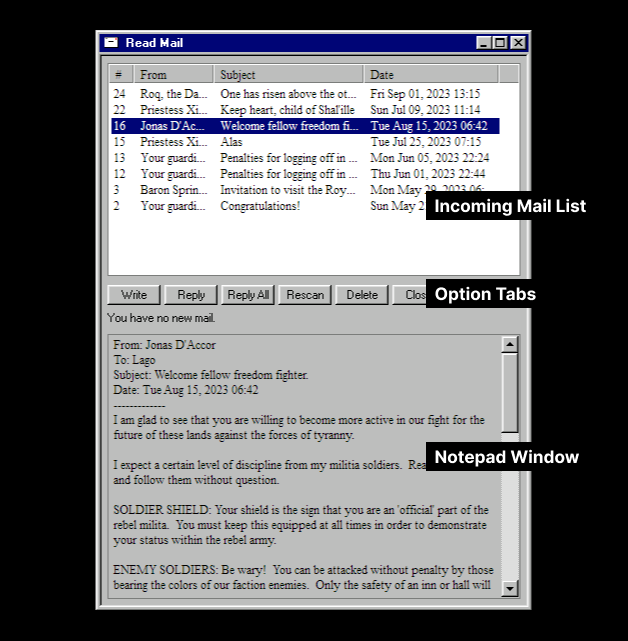
Who’s Who: Meridian Social Structure
Within Meridian 59, all people are created equal - and some are more equal than others. What follows is your field guide to whose ring you kiss, who you watch out for, who makes the rules, what happens when you break them, and how you get ahead in this ever-changing social landscape.
GUARDIANS
The Guardians are supernatural beings created by the Gods to maintain the harmony of Meridian. As higher powers with keen insight into human nature, they benevolently wield their god-given powers in the service of the law. You can tell you’re dealing with a Guardian because his or her name appears over his or her head in blue.
If you need to summon a Guardian at any time, type Appeal at the text line, followed by a short explanation of your plight. All Guardians currently inside Meridian 59 will see it, and attempt to help you. You should contact a Guardian immediately if you feel that another player is violating the Terms of Service!
MURDERERS AND OUTLAWS: ABOUT PLAYER KILLING
As you wander the highways and byways of Meridian 59, you’ll notice that most people have their names hovering over their heads for easy identification. You’ll also notice that most of these names appear in white…and, occasionally, you’ll see one that’s red or orange. These people belong to the ranks of murderers and outlaws, respectively.
Murderers — People with red names are Player Killers (colloquially known as PKers): people who have deliberately killed another Meridian citizen in cold blood or the heat of combat. While they may appear to be reasonably nice people, you should be aware that these murderers live with a large burden of social and spiritual sanction. Here’s what they re dealing with:
-
Any Meridian citizen can kill a murderer. Though you don’t do your karma any favors, you will not become a PKer in turn: in fact, the Gods and Guardians passively view those who dispense this kind of ad hoc justice as providing a useful service for the community as a whole.
-
When an innocent person is unjustly murdered, his or her spirit lives on in the form of a revenant — a powerful, invisible being that dogs the murderer’s every step, and constantly attacks him or her with vicious force. The struggle between murderer and revenant is to the death, and will continue until only the stronger of the two survives. For this reason, PKers live as fugitives, constantly running from the revenant’s cosmic justice.
The more good karma the dead citizen commanded, the more powerful his or her revenant will be. And even if you are lucky enough to kill a revenant, you will always bear the stigma of a murderer. Your friends and guild fellows are of no help in dealing with revenants: if they choose to get involved, they risk attracting a second revenant to deal with on their own.
-
Occasionally, a PKer attempts to redeem himself by doing good, hoping to attract the favor of a passing Guardian. Guardians have the power to pardon outlaws, dispersing the pursuing revenant and restoring the murderer’s good name. (NOTE: This is extremely rare!)
The murder of another Meridian citizen is almost never an accident. The Gods, in their grace, have provided a safety mechanism that prevents you from accidentally killing an innocent bystander, or a comrade-in-arms who got a little too close while helping you fend off that troll.
The Allowed to attack innocent players option is located on the Preferences menu at the top of the window. Most of this time, you’ll want to keep this option set to OFF. If you make the conscious choice to murder a non-outlaw Meridian citizen, or to use a spell that creates widespread death and damage, you will need to turn this ON before taking the fatal action.
Outlaws - In between heroes and murderers are outlaws: people who attacked innocent citizens without killing them, or careless magicians who have cast harmful spells in the presence of other people, some of whom got hurt as a result. Their names appear over their heads in orange. Though outlaws don’t carry the heavy karmic freight that encumbers PKers, that orange name flag is a signal to you that the person underneath may have antisocial tendencies, and should be approached with caution.
